Editor's review
One amazing facility that the computers provides us is that it can copy and then paste things sparing us the trouble of typing the whole word, sentence or even paragraph. As we human beings have the tendency to use and exploit anything that reduces our efforts thus this copy paste option has also been used to the core. As a matter of fact this is perhaps the only option which has been used so extensive and regularly by all of us. However, when it comes to web world not every text can be accessed for copy pasting due to various reasons. But, with Screen OCR 6.7 this is very much possible. No matter what the text is, where it is located or due to what reason it can not be copied this program averts this situation.
Screen OCR 6.7 helps to expand the capability of the computer’s copy command. This software tool allows copying any text from any location, for example, protected web pages, dialog boxes or any other texts that are not accessible for the Windows Clipboard. Its system-tray icon allows the required settings for accessing and copying any text. After selecting a particular segment of the text the program lets the user choose any action that he wants to perform. Also Screen OCR 6.7 is capable of copying graphics and also allows selecting specific areas on the users screen and then show statistics related to word count, font style and so on and so forth. Screen OCR 6.7 is capable of identifying any text and then all the user needs to do is select an accurate select mode, select data then copy on a Clipboard. This is best for those texts that can not be printed or even saved. All the user need to do is select then copy them.
There are many other features and facilities of using this program. This four star rated program extends the capability of the PC by many fold and also helps the users to access more and more data.


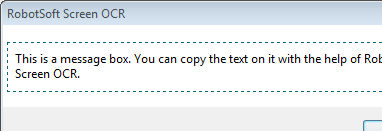
User comments